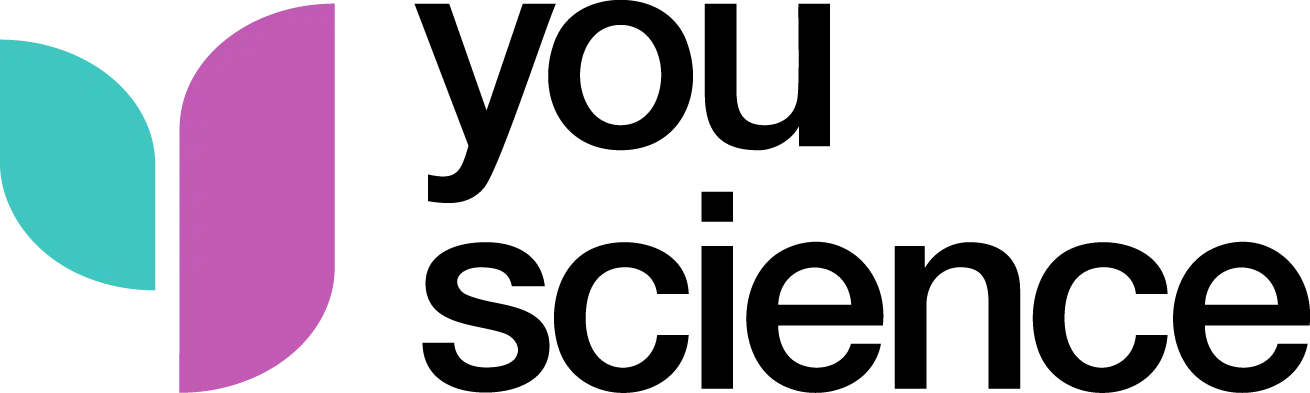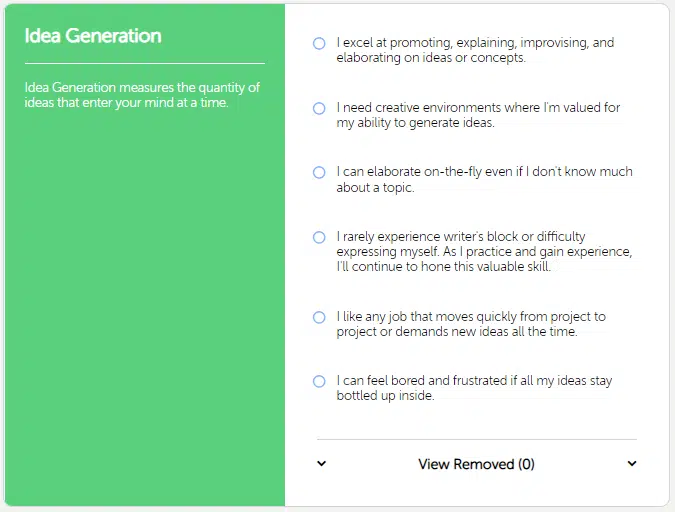Hiring managers spend an average of just six to seven seconds looking at a resume. That makes it super difficult to stand out from dozens of other candidates. And it can be even more difficult if you’re just coming out of high school and are competing with more seasoned folks. Never fear, I’ve compiled resume tips for high school students to help you make an impact.
Whether you’re in a career and technical education (CTE) program and have earned skills to show off or not, use these resume tips and templates to create a compelling resume that wows prospective employers.
In this post, I help you gain confidence in building or updating your resume by breaking down:
- What a resume is and why you need one
- How to structure your resume
- What to include in your resume
- What to leave off your resume as a high school student and beyond
- When to update your resume
Plus, I offer free template resources to give you a head start on creating your resume.
What is a resume and why do students need one?
Resumes are your way to show potential employers what you have to offer and why they should interview you for the role. A resume is your summary of qualifications. It’s also the information you can use to populate a profile on LinkedIn and other job sites. Think of a resume as:
An ice breaker
Your resume gives potential employers a bird’s-eye view of who you are, the experience you offer, and what you want to do. It also offers a perfect conversation starter and reference material for interviews.
An advertisement and your brand
Your resume is your way to “sell” yourself. Sounds strange. But you want to show yourself as both unique and memorable and equipped to check off most or all of the employer’s needed skills. Think of it as a living document and a way to show a potential employer the benefits you bring to the table.
A fact sheet
Your resume should be focused, clear and concise. It’s typically the only document you leave with a potential employer. And it’s what most hiring managers (and applicant tracking systems) use to compare you to other applicants.
For high school students, competition can be tough. You may be competing with candidates who have more experience as you try and enter the workforce or secure an internship. A good resume is the first step in outcompeting rivals for the role.
Now that you know what and why, let’s look at tips to create or update your resume so you stand out.
Resume tips for high school students
Options for structuring your resume
There’s no one-size-fits-all formula for a resume.
Every hiring manager looks for something different. And applicant tracking systems robotically assess resumes to determine which get tossed or passed on.
Whether you’re a high school student or not, here are some common ways to approach how you structure your resume.
Chronologically
A chronological structure lists your work history as a timeline, starting with your current job and moving backward in time. Chronological resumes are ideal for situations where your work history aligns with the position you’re applying for.
Functionally
A functional structure focuses on sharing your skills and strengths. Functional resumes are great for high school students who don’t have a lot of work history. They also work well when you have gaps in your work history, are entering or re-entering the workforce, have frequently changed jobs, want to change careers, or don’t exactly fit the mold for the job.
Combination
A combination of a chronological and functional structure blends your skills and strengths with your work history. Combination resumes show how the skills you have apply to the job you’re applying for, rather than focusing solely on specific work history.
Once you decide which approach to take, it’s time to get started. Most resumes fit on one page, and it can feel like a daunting task to summarize your experience in such a short format. But it is possible.
To start, boil your resume down to four main elements.
Resume summary, profile, or objective
Every resume should include a summary or objective, usually kept to 1 to 4 sentences — like a long Tweet. A resume summary or profile gives the hiring manager quick, concise insights into your qualifications and why you’re a good fit for the role. A resume objective focuses on communicating your career goals.
If you’ve taken YouScience® Aptitude & Career Discovery, you have access to a wealth of positive aptitude-specific language you can use in your resume profile/summary or objective. Take some time to review your results before crafting your resume and gather statements from your “Describing you” section.
Describing you” language for a YouScience user’s Idea Generation aptitude.
Using “Describing you” words and statements on your resume
“Describing you” in Aptitude & Career Discovery includes both individual terms that describe you and aptitude-specific statements. Those terms can be great keywords when they align with the description of the role you’re applying for.
Spoiler alert: Applicant tracking systems look at specific terms in a resume as part of the review process. Having the right keywords can get you past them. Look for words in the job description that match the “Terms that Describe You” words in Aptitude & Career Discovery, and sprinkle a few in your resume.
As far as the aptitude-specific statements, let’s say a student named Ted’s aptitude results show that he’s a sequential thinker, and one of his “Describing you” statements reads, “Others rely on me to explain how systems work. I see the big picture.”
He could use this in his resume profile/summary as “Ted uses organizational skills to develop systems that can be easily explained and utilized by others.” Or if he were writing a resume objective, he could include, “I want to use my strong organization skills to help plan and execute projects.”
If you don’t yet have work experience, the “Describing you” section can write your resume for you by letting you outline your innate talents to the hiring manager.
Writing a resume can be tough, but the “Describing you” language can make it a lot easier.
Knowledge and skills
What you’ve been learning in the classroom, especially if you’re a CTE student, applies to what employers want and need. And it’s important to take time to highlight the skills you’ve developed.
You can include a mixture of soft skills—things like dependability, communication and teamwork—and hard skills, or the skills necessary to accomplish a specific job on your resume. Use the job description as your guide for what to include.
If you’ve earned an industry-recognized certification from YouScience®, the back of your certificate is full of information to help you describe what you can do and what you know.
The standards listed there represent the technical knowledge you gained during the course. You can use these statements as sentence starters. For example, the Business Management certification exam proves you “analyzed and understood the importance of financial information.” On your resume, you could say “Capable of analyzing financial information and understanding its importance to business operations.”
You can also opt to simply include a list of your skills or use a scale to show your experience in each skill.
Work experience
When including your work experience, focus on any full-time, part-time, self-employment, volunteer, and internship experiences you have under your belt. Start with your most important and/or relevant experience and work your way down and be honest and concise.
And, even if you don’t have any formal work experience, you likely have knowledge and understanding that’s relevant to the job at hand.
Perhaps you’re applying for your first job as a customer service representative for a department store and you passed the Customer Service certification exam in school. You can highlight the projects and training you went through in the course as “relevant” experience for the role.
If you have volunteer positions or other types of unpaid, charitable work experience that are relevant to the position, include those in their own section or incorporate them into your knowledge and skills.
If you moved the neighbor’s lawn one summer, include that. You can also give yourself a leg up by having your neighbor write you a letter of recommendation, which is a great substitute for work with longer work experience.
Education
According to a Gallup poll, only 9% of business leaders believe that the school a candidate earns a degree from is “very important” when making hiring decisions. Employers instead focus on the knowledge you have in your field (84%) and the experience you’ve gained in your field (79%) when making hiring decisions.
Most resumes break educational experience down into three elements:
- Your major or program
- Your school
- Your anticipated graduation date (whether high school or college)
Education is one where CTE courses give high school students an advantage. If you’ve taken CTE courses, include any industry-recognized certifications you earned in school on your resume. Also, include focused areas of study you’re pursuing that relate to your desired job. You can even list applicable academic achievements — such as research papers, awards, or your GPA—to help paint a better picture of your education and abilities.
Contact information
Include how the employer can contact you. Do include email, phone, and city, state, and ZIP code but don’t include your full home address. Leaving out your home address protects you, especially if you post your resume on an online job board.
What to leave off your resume as a high school student and beyond
It’s important to highlight some of the resume “no-no’s” here too. So, as you work on your resume, kick these four things to the curb!
Exaggerations
According to Monster’s 2021 The Future of Work survey, around 85% of recruiters reported that they believe candidates exaggerate their experience and skills on their resumes. A good rule of thumb is to “beef it up, but never make it up.”
Unnecessary personal information
Don’t include your home address, age, weight, sex, religion, political affiliation, marital status, religiously-based volunteer activities, and so on. Keep your resume focused on what you bring to the table for the job, not your personal life.
Typos, grammatical errors, mistakes
Always proofread your resume. Always. Use an editing software or tool to check for obvious errors. It’s also a good idea to step away from the document and come back with a fresh set of eyes later or enlist the help of a friend or teacher.
Unprofessional email addresses
You’re applying for a job, so keep it professional. If you’re still using an email address like coolguy615@example.com—it’s time to do yourself a favor and open a new account using a more professional address, like john.smith@example.com or jsmith21@example.com.
When to update your resume
In an ideal world, you want to update your resume for each job you’re applying for. That lets you highlight the experience, knowledge, and skills relevant to that job. But who really has the time for that?
Instead, focus on making updates:
- Before starting to look for a new job or type of role.
- After graduating from a college, university, or technical program.
- After earning a certification or other credential.
- When your position changes (for example, due to a promotion or added responsibilities).
By keeping these milestones in mind, your resume will be ready to hit the next hiring manager’s inbox—and make an impression—in no time!
Resume templates for students
You’ve got the tips, now you need the templates.
There are tons of free online resources that let you easily build a resume. I’ve gathered a few of them below with my recommendations on which templates to use. And which to not use.
Remember: Your resume is a professional representation of you. Employers care more about the information within the resume than the design itself. It’s easy to get swept away by the pretty colors and graphics, but some employers frown on highly stylized resume designs, and so do applicant tracking systems.
Microsoft Word templates
There are plenty of free templates available for Microsoft Word users. I recommend starting with one of the following designs:
Avoid using the Infographic, Blue sky, and Contemporary photo resume templates. They’re simply not professional enough.
Google Doc templates
Did you create your professional email address using Gmail? Well, you’re in luck! Your account gives you access to Google Docs. Explore the template gallery to choose a resume design you like.
The templates are simpler than the ones Microsoft Word offers. Meaning they’re perfect for your first resume, and there are no designs that I recommend avoiding.
Hloom templates
There are hundreds of resume templates available for free on Hloom’s website. Their online builder tool makes it easier to create your resume—particularly if it’s your first one—by walking you through the information to include.
I suggest avoiding the Creative and Contemporary templates.
Resume Genius templates
Like Hloom, Resume Genius offers hundreds of resume templates and a resume builder tool. There are templates available by category—such as transportation and logistics, information technology, and accounting and finance—and even resume templates designed for students and recent graduates.
The templates in Resume Genius are kept simple. They even include tips of their own to guide you to build the best resume possible.
Best of luck and happy resume-building
As you get ready to get out there and find a role, whether as a job, an internship, or apprenticeship, we wish you luck. It may seem daunting at first, but you can do it.